Reading time: 4 minutes
Google Photos is one of the most used services for managing and storing photos, which allows you to store them in the cloud in an unlimited way. You can sync with different devices, edit them, make montages and share with other users.
However, there are many other options that compete with the app in terms of advanced features and different ways of organizing media content, especially photos. In this case, its various alternatives to Google Photos with which you can easily manage your images.
12 Alternatives to Google Photos for Image Manager
Mega
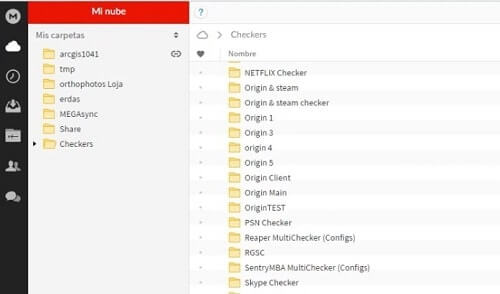
Mega is a cloud storage service that allows you free storage space of 50 GB. In addition, it has a file encryption system that guarantees the security and privacy of your images.
Another added sale is that it allows you to synchronize the information saved from different devices. Please note that it is compatible with Linux, MacOS and Windows.
QuickPic

With QuickPic you can easily customize the image gallery and take advantage of numbered functions
- You can choose the way images are displayed by applying effects
- Availability of photo editing options that allow you to edit photos, change the image or improve the resolution
- Sort photos based on size, time, or location
- It has an option that allows you to add passwords to the photos
media fire
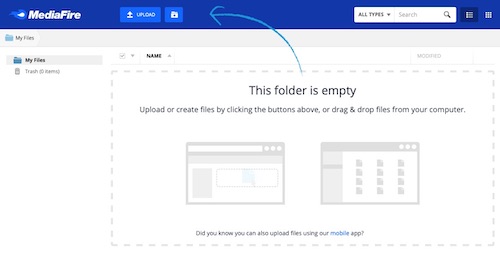
Media Fire is one of the options that allows you to save your images, always keeping in mind that they should not exceed 100MB. Another detail to keep in mind is that the files that are not downloaded after a while will be deleted.
On the other hand, with Media Fire you will be able to share images with other users and make backup copies for photos and files.
mailbox
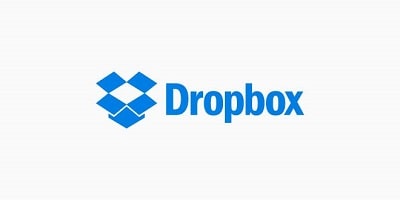
With Dropbox, all the images you have stored on your mobile phone will automatically go to the cloud, synchronizing them with your computer. Available with an option that allows you to display images as Featured, to make it easier to find.
You can use the images stored in the portal directly in WordPress, so it does not consume the storage space. There are more dropbox alternatives with similar services for storing your files.
Photos

One of the most outstanding aspects of Piktures is its design, especially colorful and attractive that shows you the last image taken as the cover photo. There is still more:
- Offers the option to sync with Dropbox, Drive and OneDrive
- It has a secret folder that you can protect with a password
- Integrates with Chromecast
microsoft onedrive
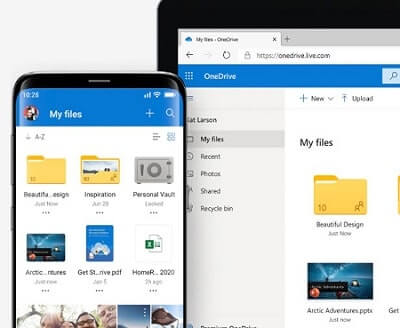
Microsoft's cloud service allows you to sync your device so that all images are automatically synced. The free storage space offered is 5 GB, so it may be a bit short considering that the photos are not compressed.
You can easily manage all the images on the computer and compare the images with the users of your choice.
Flickr
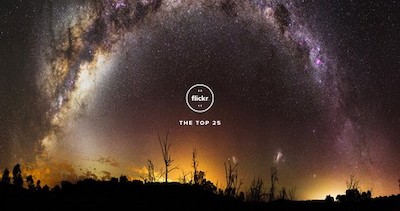
Flickr is also one of the especially useful services, only for downloading images if you can share albums with friends to generate a simple link. The photos are designed so that any user can view them by doing a search, so you must mark them as private.
From this platform you can make presentations and even share them on Facebook or Pinterest.
A+Gallery
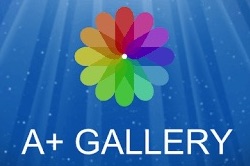
With A+ Gallery you can organize your photos based on date, place taken or album:
- It has a security vault to store images in secret mode
- You can view the images in a slideshow mode by applying different effects to them
- The images you have taken in different countries will be marked on a world map and will show the kilometers you have traveled
Amazon photos

Amazon Photos is also one of the services similar to Google Photos that offers unlimited storage space for Amazon Prime users. The service even automatically stores images and creates backup copies that will allow you to recover them if you lose your mobile phone.
You can view the images on the device and sort them by the date they were taken.
piwigo

Piwigo is a program that allows you to organize images for the web in a very functional way:
- You can select the privacy of the images and create permissions for user groups
- Organize images based on tags so that other users can see them classified by theme
- Have a calendar that organizes the images based on the date they were taken
Group
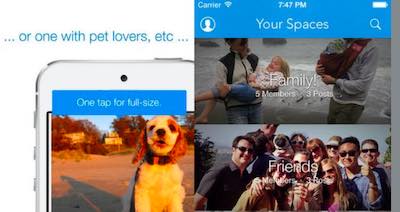
Cluster is another program to save photos, through which you can create photo albums that your friends can edit and enlarge, being a very useful option to have all the images of an event. In this way it is possible to create a collaborative digital album.
The images can be shared on social networks and have a notification system that alerts you to who has seen an image or who wants to share it.
slide box
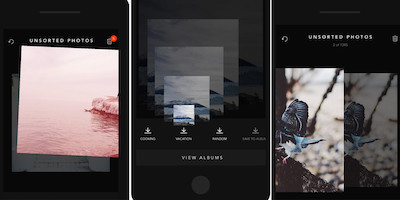
Another highly recommended solution similar to Google Photos that stands out for its modern and minimalist design. This iPhone application works through movements to apply actions to images: slide to navigate between them, press an image to share, touch it to enlarge...
You can choose your favorite photos to make them easier to access and easily organize them into albums.
What is the most recommended option for Google Photos?
Images are the most recommended alternative to Google Photos. First of all, its design is removable, based on a fluid and attractive interface. The albums are ordered showing one of their images as the main image, and you can even find all the images ordered in a calendar to locate them by date.
It offers integration with the Chromecast service, in addition to having a photo editor with which you can use a series of filters. Also, with your privacy in mind, the app allows you to host the images that need to be kept secret in a password-protected mat.
The fluidity between menus makes it a very pleasant application to use, and it becomes one of the most suitable options if the idea of Google Photos does not suit you.
Comparative table photo storage service
Storage AplicacionesIdiomaPublicidadCapacidad best gratuitoLo MegaEspañolNula50 GBMultiplataforma QuickPicEspañolNula5.000 GBFotografías with Password Security Digital FireInglésModerada10 GBCopias DropboxEspañolNula2 GBVariedad flat Pay with PikturesInglésNulaSin límiteSincronización Chromecast Microsoft OneDriveEspañolNula5 GBEntorno Microsoft FlickrEspañolNulaSin límiteÁlbumes custom A + GalleryInglésModeradaSin límiteOpción Images to hide Amazon PhotosEspañolNula5 GBIlimitado for Amazon Prime Members PiwigoEspañolNulaSin informaciónAplicación for iOS and Android ClusterEnglishNullUnlimitedPrivate Collections SlideboxEnglishNullUnlimitedMinimalist Design
