Reading time: 4 minutes
iLovePDF is one of the best tools for using this type of file. Very common in business and office environments, with it we can manage our PDFs to carry out all kinds of tasks: divide them, join them, modify their format, etc.
Not only that, but it also has the possibility of checking its elements in the cloud, adding a watermark so that no one steals them or extracts the images and text that make it up.
However, it is likely that the original functions of this program do not meet your needs, and so it is worth knowing some good alternatives to iLovePDF thanks to which you can control and edit your documents quickly, easily and for free.
11 alternatives to iLovePDF to edit your PDFs
Smallpdf
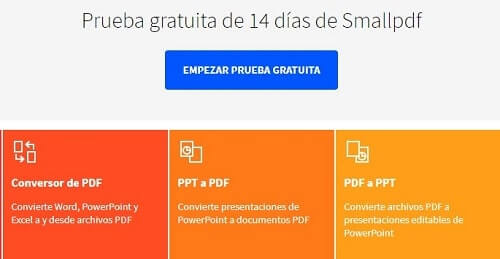
One page PDF software with 14 days trial version to discover its features.
During that time you can change the format of many of your documents to PDF to modify them, add numbers to the pages so that the file is more organized, or put a password on it so that no one else can access its contents.
This variant of IlovePDF also complements Gmail, converting attachments to PDFs in seconds. Without a doubt, it is one of the most complete on this list.
A meeting
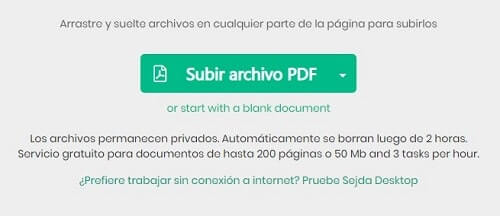
A file manager in the style of IlovePDF, although more versatile for inexperienced users. All you have to do is submit to the document in question. When it has been loaded, you can add text on top of it, rotate it, add a hyperlink, etc.
If you don't have an initial PDF, you can create one from scratch and save it to your PC when finished.
The utility to search for and replace one word or phrase with another is one of its great virtues.
- Desktop variant
- Files that self-destruct after two hours
- PDF signing
- Covers parts of the document to not show its content
LightPDF
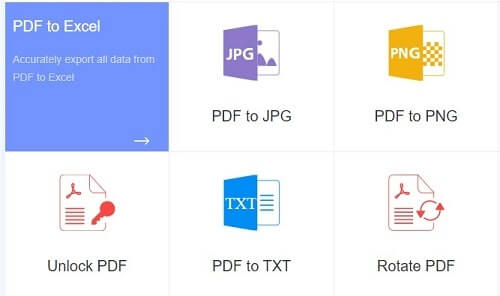
This web application has a simple and easy to use design. In this alternative we can perform any basic action, but its aesthetics takes all the praise.
The main strength of LightPDF is that we can transform almost any type of file into a PDF, without having to download and install a converter on our computer.
The developers ensure that all our documents will remain private, and they can also launch this service from their browser, no matter what it is.
candy pdf
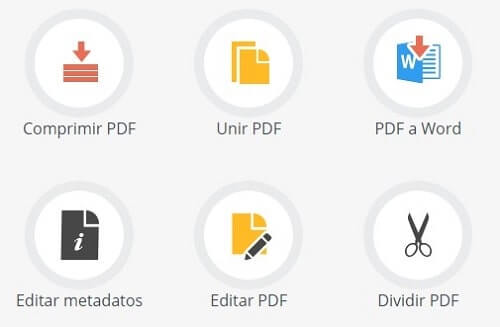
PDF Candy is a good alternative to IlovePDF since it will be able to carry out innumerable operations on each one of these files.
Unlike others, it allows you to add a frame and a page page, extract the images of the documents in segments or change the size of the pages.
Best of all, you can use it online or download it to your computer. Thus, you do not need to be connected to use it.
We compress

This website resembled iLovePDF and is geared towards large business and work office environments. To the classic tools, add others such as batch processing, which will allow you to save an enormous amount of time if you have to work with many documents.
Compatible with both Windows and Mac computers, you can compress the memory of PDFs so that you take up less space on your storage devices.
You can continue using your PC, it runs in the background without problems, notifying you when it has finished its operations.
Merge PDF
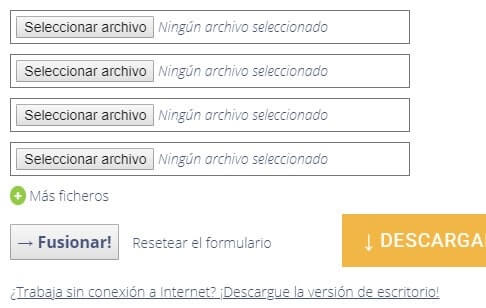
Most of the pages to IlovePDF, if you want it is to take several PDFs and merge them into one. Merge PDF takes care of it at record time, although its interface is less modern and pretty.
If you have gotten used to it, we recommend that you download it to your PC, only for temporary cases, you can use its online version.
SmartPDF

“27 Free Powerful Online PDF Tools” can be read as soon as we open this portal. Indeed, on the web there are multiple icons that represent all its uses.
Translated into English in its entirety, its most valuable contributions are those that allow you to protect or unlock PDFs, as well as those that help prepare presentations with them.
- Other languages available
- Explanation of each of the functions
- Facebook page with the latest novels
- Free edition and up to three payment rates
ZonePDF

A paid program, although the most common actions that we usually carry out are free.
To use we must first register and then log in when starting.
Among its uses, creating a PDF completely from scratch is one of the most attractive.
FoxyUtils
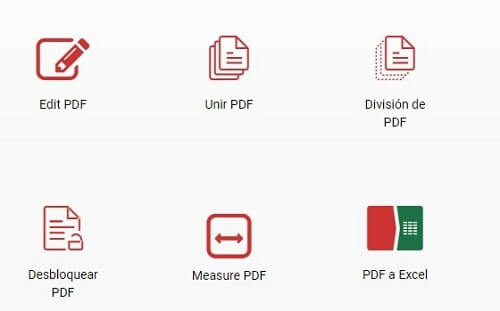
One of the solutions similar to IlovePDF that allows you to convert from and to EPUB, something not always available.
If the document does not fit on the sheet where you want to print it, you can automatically modify it.
Its Premium Plan allows us to store PDF files in the cloud to keep them safe and be able to download them wherever we meet.
Split to PDF
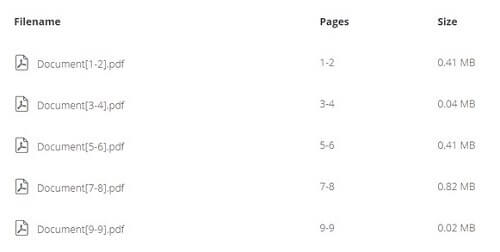
The best recommendation we can give you if you need to split a PDF or extract all the pages.
Less advanced than most hits before it, but precise in its actions.
Best Option Similar to IlovePDF
It is clear, with all these platforms that we have just compiled, it is not necessary to be an expert to adapt the PDFs of our computer to our needs.
All of the recently highlighted sites can be of help in different circumstances, although if you select the most alternative option to iLovePDF, it might as well be AwesomePDF.
None of the basic actions is missing, but it is also suitable for converting Internet portals into documents of this extension without wasting time. All one has to do is copy the URL of the site in question, and it will be returned in a new PDF. Amazing!
