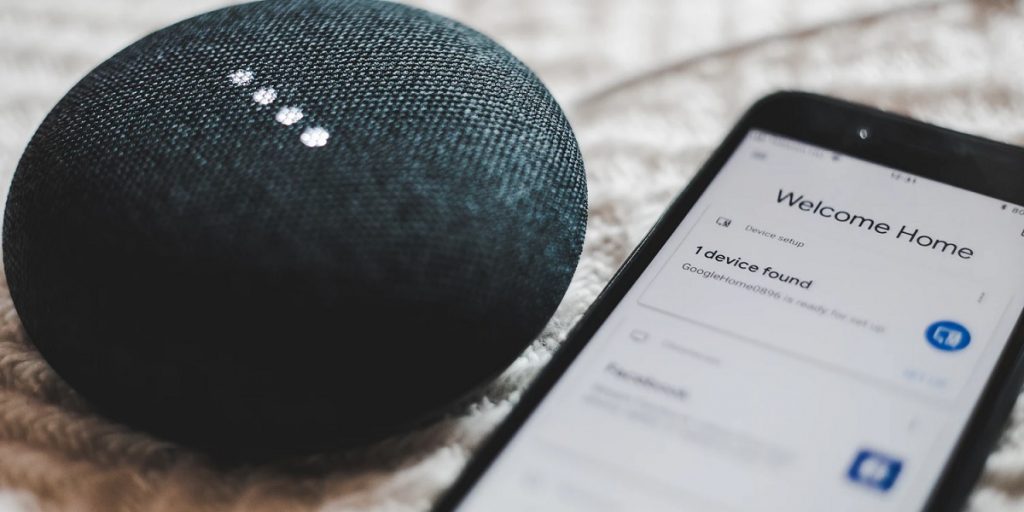
If you have come this far it is because you want to discover how to set up ok google on a device mobile. Well, you have come to the right place because we will tell you what to do in simple steps to enjoy this voice assistant designed by Google to deal with both Siri and Alexa.
What is Ok Google and what is it for?
Basically, it is a voice assistant masterfully developed by the renowned company Google. This popular system is old, but the company has focused all its efforts on improving this technology that works through Artificial intelligence.
The advantage is that it is now compatible with various devices both Android and iOS, so it has become an option available to everyone.
Ok Google includes multiple functions, so if you opt for this voice assistance service you can do any search on the same smartphone or tablet; also, surf the internet without having to manipulate appliances with your hands.
Being an intuitive option, you will gradually learn how to use it. For this simple reason, it conforms to the needs and requirements particular of its users. Using it is simple, since it requires your voice to get started. Therefore, it is essential to speak clearly and loudly when giving an order.
How to configure OK Google on any device?
No matter which operating system you use, there will always be ways to configure Ok Google on your device. Here we will tell you what options you have.

1. Ok Google on iOS
We are going to see these simple steps to effectively activate this application either on an iPhone or an iPad.
- Step 1: Download the app from Google Assistant, which you will easily find in the APP Store.
- Step 2: Login to your own Google account, after making sure that the application of Google Assistant has been installed perfectly.
- Step 3: Press the button Continue in the window that refers to the Google partners.
- Step 4: In the prompts that reflect shipping notifications, select the option Allow.
- Step 5: If you wish, register your contact in the system so that you can receive updates from Google. Now, you just have to click on the button Next.
- Step 6: Choose the option To accept, once the system references the microphone access.
- Step 7: Finally, do a test to verify the operation of Ok Google, also known as Hey Google on your iPhone or iPad.

2. Ok Google on Android
The next step by step is for those Android devices that do not have Ok Google configured. Pay a lot of attention.
- Step 1: The first thing is to access the Google application, as long as it is installed on the device. Otherwise, download it via Play Store.
- Step 2: Click the menu Plus, then go to the option Adjustments
- Step 3: Select option Voice. Press on Google Assistant if it was not activated. Now, touch voice match o VoiceMatch, to use the app Okay Google.
- Step 4: Give a quick read to the terms and conditions of use for later Accept and continue to the next step.
- Step 5: Now you are ready to activate the voice assistant, so you will have to say to the device Ok Google up to three times. Now, if the system is not able to recognize your voice, it could make you repeat the phrase more times.
- Step 6: Press the button Finalize to achieve the configuration of the voice assistant with which Google has revolutionized the market.
What devices is OK Google compatible with?
There are many devices that support this voice assistant, so you will never be helpless, for example, if you do not have your cell phone at hand. Among them are:
- Headphones: Among the most prominent are WH - 1000XM4 from the prestigious Sony firm, but there are also the Google PixelBuds.
- Smart cameras: La Nest IQ It has stood out for working perfectly with Google's voice assistant, which is why it has also registered impressive levels of sales.
- Bulbs and lamps: They are perfect for home automation, so if you are intuitively equipping your home you can opt for these products.
- Smartwatches: Smartwatches also respond effectively to voice commands from Google, which works perfectly for athletes.
Now you can enjoy an incredible voice assistant that has nothing to envy those that already exist on the market. Ok Google It is an affordable option that will improve your experience in front of any device. If you haven't configured it, then don't waste any more time and get to work.
